  |
 |
 |
 |
|
PZ Software
|
 |
|
Our Products
|
|
|
|
|
 |
 |
|
Word Teacher
|
| |
The application is designed specially for users whose aim is to quickly increase their vocabulary. This flash cards application
allows to learn foreign words in amusing and funny way.
Main program
Free
Each 2-language dictionary
$12.95
|
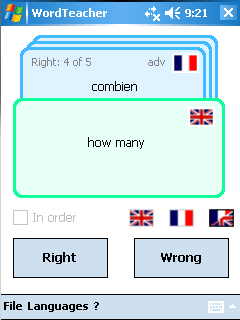
|
|
 |
 |
 |
 |
|
Word Teacher Product Description
|
| |
Features
You can select any pair of languages out of provided list of dictionaries. A student can run over flash cards in either alphabetical
order or randomly.
Flash cards can be filtered according to the word’s part of speech, for example you can choose to
work with only nouns or only verbs. You can also choose to run over words of different parts of speech at the same time.
Flash cards can be run over in either of the two selected languages or in both languages in random order, for example, if
you work with the pair English-French, the options are that the program will show you the cards only in French, only in English,
or in French and English randomly.
Each dictionary contains more than 3,500 most frequently used words.
User’s interface is intuitively comprehensible and is available in five languages. The user can select the preferable
language of the interface. This setting can be easily changed at any moment.
Coming soon
• User’s dictionaries. The user will have an option to add words or phrases into the dictionary themselves
• Other languages will be made available, as well as the current dictionaries will grow up in size
• Word transcription in difficult cases.
• Irregular verbs, suppletive forms, interesting cases of using articles, etc.
|
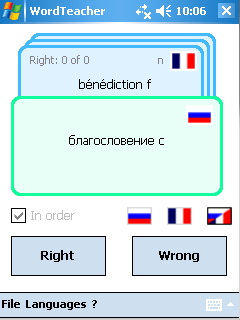
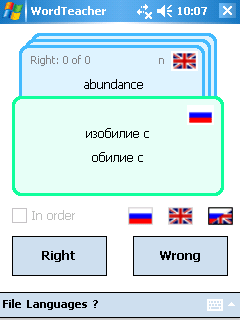
|
|
 |
 |
System Requirements
|
Windows Mobile 2003 or hgher
Microsoft® .NET Compact Framework 2.0 or higher
|
Downloads
Installation
|
1. Download WordTeacher main program
Download WordTeacher.cab and save it to a safe place on your desktop PC or Pocket PC.
2. Install and Run WordTeacher
Make a copy of the CAB file to any temporary folder on your Pocket PC (for example, /Temp). Open File Explorer and click the
WordTeacher.cab file name to install it. Remember that the program will be installed in the default directory, afterwards
the CAB file will be deleted. If you use any installation manager like CabInstall, please read its manual on how to install
CAB files to the directory other than the default one. Before you run the installed program, you have to download WordTeacher
dictionaries and copy them to /Program Files/WordTeacher/db folder on you Pocket PC (the destination folder may be different
if you installed WordTeacher to a directory other than /Program Files/WordTeacher). To run the application, click WordTeacher
icon from Programs menu. The downloaded dictionaries are available in the demo mode that lets you evaluate the program. In
the demo mode you are limited to use 30 words only, and some program options are disabled.
3. Dictionary Registration
You may install any number of dictionaries and switch between them while running WordTeacher, although each dictionary must
be registered separately.
To register a dictionary, open the About dialog and click the dictionary you’d like to register. In the Registration
Form that appears, you have to press the Export button to let WordTeacher create the RGT file which you have to e-mail to
wordteacher@gmail.com along with the order number.
If WordTeacher is not able to create RGT file, y ou need to copy the activation code and the owner name as they appear of
the Registration form to a text file and sent this file to wordteacher@gmail.com along with the order number.
In the follwing 24 hours, we will send you back a RWT file containing the serial number needed to complete the registration.
Just save this RWT file to the program directory and press the Import button on the Registration Form. The serial number will be automatically imported. Press OK. Now the chosen dictionary is correctly registered.
Should you need any additional information on how to register and use WordTeacher or you have any suggestion that may improve
our program, please send us an e-mail to wordteacher@gmail.com.
PZ Software Team
wordteacher@gmail.com
|
|
|
|
